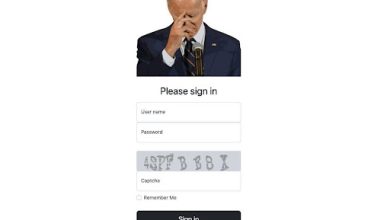In the realm of software development, desktop applications hold a special place. They provide users with powerful, feature-rich experiences tailored to their operating systems, whether it’s Windows, macOS, or Linux. While web and mobile applications have gained significant traction in recent years, desktop apps continue to thrive, especially in industries where performance, security, and offline capabilities are paramount. In this comprehensive guide, we’ll delve into the world of desktop app development, exploring the tools, technologies, and best practices necessary to craft exceptional desktop experiences.
Understanding Desktop App Development
Desktop app development involves creating applications that run natively on a user’s desktop or laptop computer. These applications leverage the capabilities of the underlying operating system to provide seamless integration with system resources, such as file systems, hardware peripherals, and network connections. Unlike web apps, which require a browser to run, desktop apps are standalone executables that can be installed and launched directly from the user’s device.
Choosing the Right Technology Stack
One of the first decisions you’ll face when embarking on a desktop app development journey is selecting the appropriate technology stack. Several frameworks and programming languages are commonly used for building desktop applications, each with its own set of strengths and weaknesses.
1. Electron
Electron has gained widespread popularity for its ability to create cross-platform desktop applications using web technologies such as HTML, CSS, and JavaScript. Originally developed by GitHub, Electron powers a multitude of popular apps, including Slack, Visual Studio Code, and Discord.
2. Qt
Qt is a C++ framework known for its robustness and versatility in building native-like desktop applications. It provides a comprehensive set of libraries and tools for creating cross-platform GUI applications, making it an ideal choice for projects that require high performance and native look-and-feel.
3. WPF (Windows Presentation Foundation)
WPF is a Microsoft framework for building Windows desktop applications. It enables developers to create visually stunning user interfaces using XAML (eXtensible Application Markup Language) and supports data binding, styling, and animation out of the box.
4. Cocoa (macOS)
For macOS desktop app development, Cocoa is the framework of choice. It provides developers with access to the native macOS APIs and tools for building immersive user experiences that seamlessly integrate with the macOS ecosystem.
Designing Intuitive User Interfaces
User interface (UI) design plays a crucial role in the success of any desktop application. A well-designed UI not only enhances usability but also contributes to the overall user experience. When designing the UI for your desktop app, consider the following principles:
- Consistency: Maintain a consistent layout, color scheme, and typography throughout your application to provide users with a familiar experience.
- Simplicity: Keep the UI simple and clutter-free, prioritizing essential features and minimizing distractions.
- Accessibility: Ensure that your application is accessible to users with disabilities by adhering to accessibility guidelines and standards.
- Feedback: Provide visual feedback to users in response to their actions, such as button clicks or form submissions, to enhance usability and responsiveness.
Implementing Core Functionality
Once you’ve defined your technology stack and designed your UI, it’s time to implement the core functionality of your desktop application. Whether it’s file management, data processing, or communication with external services, make sure to follow best practices for code organization, performance optimization, and error handling.
Testing and Quality Assurance
Testing is a critical phase of the desktop app development lifecycle. Conduct thorough testing to identify and address any bugs, performance issues, or usability concerns before releasing your application to end users. Consider implementing automated testing frameworks and techniques, such as unit testing, integration testing, and UI testing, to streamline the testing process and ensure the reliability of your application.
Deployment and Distribution
Once your desktop application is ready for release, you’ll need to decide how to deploy and distribute it to users. Depending on your target platforms and distribution channels, you may choose to distribute your application through app stores, direct downloads, or enterprise deployment methods. Consider factors such as security, licensing, and update mechanisms when planning your deployment strategy.
Conclusion
Desktop app development offers a unique set of challenges and opportunities for software developers. By choosing the right technology stack, designing intuitive user interfaces, implementing core functionality, and following best practices for testing and deployment, you can create desktop applications that delight users and stand the test of time. Whether you’re building a productivity tool, a creative application, or a business software solution, mastering the art of desktop app development is sure to propel your career and make a lasting impact in the world of software engineering.