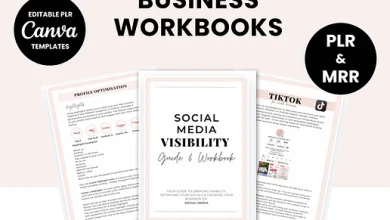In today’s digital world, safeguarding data is crucial, especially when using portable storage devices like USB drives. However, many people make common mistakes when implementing USB copy protection, leading to potential data breaches, unauthorized access, or loss of critical information. Understanding these mistakes and learning how to avoid them is essential for maintaining robust data security.
1. Overlooking the Importance of Encryption
One of the most common USB copy protection mistakes is failing to use encryption. Encryption is the process of converting data into a code to prevent unauthorized access. Without encryption, even if you have copy protection in place, the data on your USB drive can still be vulnerable to being read by someone with physical access to the drive.
How to Avoid It: Always ensure that your USB copy protection includes strong encryption methods. AES (Advanced Encryption Standard) with a 256-bit key is a widely recommended option. This level of encryption makes it extremely difficult for unauthorized users to access your data, even if they manage to bypass other security measures.
2. Relying on Password Protection Alone
Another mistake is relying solely on password protection. While passwords can provide a first line of defense, they are not foolproof. Weak passwords, password sharing, or using the same password across multiple devices can all lead to security vulnerabilities.
How to Avoid It: Combine password protection with other security measures such as encryption and hardware-based protection. Additionally, ensure that passwords are strong, unique, and regularly updated. Implementing two-factor authentication (2FA) can also add an extra layer of security.
3. Using Outdated Copy Protection Software
Technology evolves rapidly, and so do the methods used by cybercriminals to bypass security measures. Using outdated copy protection software is a significant risk, as it may not have the latest security features or patches to protect against new threats.
How to Avoid It: Regularly update your copy protection software to the latest version. Keep an eye on security updates and patches from the software provider, and apply them as soon as they become available. This proactive approach ensures that your USB copy protection is equipped to handle the latest security challenges.
4. Ignoring User Access Control
Many organizations fail to implement proper user access controls when it comes to USB drives. Allowing unrestricted access to sensitive data on a USB drive can lead to accidental or intentional data breaches.
How to Avoid It: Implement user access control measures that restrict access to sensitive data based on roles or clearance levels. This can be achieved through the use of software that allows administrators to set permissions for different users. Ensure that only authorized personnel have access to critical files stored on USB drives.
5. Not Monitoring USB Drive Usage
Failing to monitor how USB drives are used within an organization is another common mistake. Without proper monitoring, it’s difficult to track potential security incidents, such as unauthorized copying of files or plugging USB drives into untrusted devices.
How to Avoid It: Implement a monitoring system that logs USB drive usage. This system should track when and where USB drives are plugged in, what files are accessed or copied, and who is using the drives. Regularly review these logs to identify any suspicious activity and take corrective action if necessary.
6. Failing to Test Copy Protection Measures
Some organizations set up copy protection measures and assume they work without testing them thoroughly. This assumption can lead to a false sense of security, leaving data exposed to potential breaches.
How to Avoid It: Regularly test your USB copy protection measures to ensure they are functioning as intended. Conduct penetration testing to simulate attacks and identify any vulnerabilities. Additionally, periodically review your security policies and update them based on the results of these tests.
7. Underestimating Physical Security
Physical security is often overlooked when it comes to USB copy protection. Even the most secure digital protection can be rendered useless if a USB drive is lost or stolen.
How to Avoid It: Store USB drives in secure locations when not in use. Consider using USB drives with built-in physical security features, such as biometric locks or tamper-evident seals. Additionally, train employees on the importance of physical security and establish protocols for handling USB drives securely.
8. Disregarding Backup and Data Recovery
Another mistake is neglecting the importance of backing up data stored on USB drives. Relying solely on USB drives without a backup can lead to data loss in case of corruption, damage, or theft of the drive.
How to Avoid It: Regularly back up data stored on USB drives to a secure location, such as a cloud storage service or an encrypted external hard drive. Implement an automated backup system to ensure that data is consistently backed up without relying on manual processes.
9. Using Inadequate USB Drives
Not all USB drives are created equal, and using substandard or untrusted USB drives can compromise your data security. Cheap or counterfeit USB drives may lack proper security features and can be prone to failure.
How to Avoid It: Invest in high-quality USB drives from reputable manufacturers that offer advanced security features. Look for drives with built-in encryption, write protection, and other security measures. Avoid using promotional or unknown brand USB drives for storing sensitive data.
10. Overcomplicating the Security Process
While it’s essential to have robust security measures, overcomplicating the process can lead to user errors and decreased productivity. If the security process is too cumbersome, users may try to bypass it, leading to potential vulnerabilities.
How to Avoid It: Strike a balance between security and usability. Ensure that your USB copy protection measures are effective yet user-friendly. Provide clear instructions and training to users on how to properly use the security features without compromising efficiency.
Conclusion
Implementing USB copy protection is a critical step in safeguarding your data, but it’s important to avoid common mistakes that can undermine your efforts. By understanding and addressing these mistakes—such as neglecting encryption, relying solely on passwords, using outdated software, and overlooking physical security—you can significantly enhance your data protection strategy. Taking proactive steps to secure your USB drives will help prevent unauthorized access, data breaches, and the loss of sensitive information.