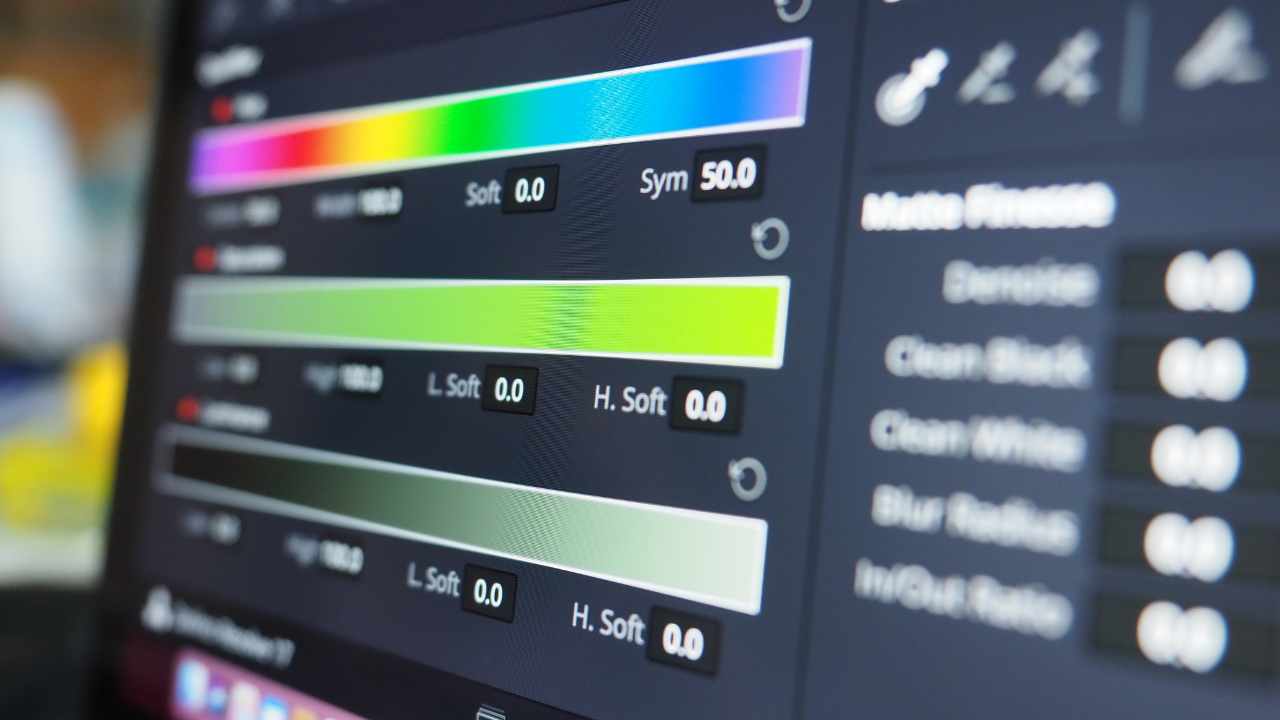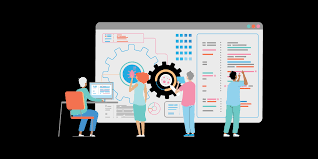In the realm of digital photography, ensuring accurate and vibrant colors in your images is paramount. Photo color correction is the process of adjusting and enhancing the colors of an image to achieve a desired look or to correct any discrepancies in color accuracy.
Importance of Photo Color Correction
Photo color correction plays a pivotal role in various aspects, ranging from personal photography to professional branding.
Enhancing Visual Appeal
Bold, vibrant colors can significantly enhance the visual appeal of an image, drawing the viewer’s attention and creating a lasting impression. Whether it’s for personal memories or marketing materials, captivating colors can make a world of difference.
Maintaining Brand Consistency
For businesses and brands, maintaining consistency across visual content is crucial for brand identity. Photo color correction ensures that images align with the brand’s aesthetic, reinforcing brand recognition and trust among consumers.
Common Issues with Photo Colors
Despite advancements in technology, photo color issues still persist. Understanding these common problems is the first step towards effective color correction.
White Balance Problems
Incorrect white balance can result in images appearing too warm or too cool, distorting the true colors of the scene. Addressing white balance issues is essential for achieving natural-looking images.
Exposure Issues
Overexposed or underexposed images can wash out colors or result in loss of detail. Proper exposure correction is necessary to restore the richness and depth of colors in an image.
Color Casts
Color casts occur when unwanted colors tint the entire image, often caused by lighting conditions or improper camera settings. Removing color casts restores the true colors of the subject and background.
Tools and Software for Photo Color Correction
Several tools and software options are available for photo color correction, catering to different skill levels and preferences.
Adobe Photoshop
As a powerhouse in photo editing, Photoshop offers a wide range of tools for precise color correction, including adjustment layers, curves, and selective color adjustments.
Lightroom
Lightroom provides a user-friendly interface tailored for photographers, offering intuitive controls for basic color correction, as well as batch editing capabilities for efficiency.
GIMP
An open-source alternative to Photoshop, GIMP offers robust color correction tools and plugins, making it a versatile choice for budget-conscious users.
Step-by-Step Guide to Photo Color Correction
Mastering photo color correction requires a systematic approach to ensure consistent and high-quality results.
Assessing the Image
Before making any adjustments, carefully evaluate the image to identify color issues and areas for improvement.
Adjusting White Balance
Start by correcting the white balance to neutralize any color casts and achieve accurate colors based on the lighting conditions.
Correcting Exposure
Fine-tune the exposure settings to optimize brightness and contrast, ensuring proper tonal range and detail retention.
Removing Color Casts
Utilize tools like color balance or hue/saturation adjustments to eliminate unwanted color casts and restore natural colors.
Advanced Techniques for Photo Color Correction
For more intricate adjustments and creative control, advanced techniques can take your color correction skills to the next level.
Selective Color Adjustments
Isolate specific colors in the image and adjust their hue, saturation, and luminance individually for targeted corrections.
Using Curves and Levels
Harness the power of curves and levels adjustments to fine-tune tonal and color adjustments with precision and control.
Tips for Efficient Photo Color Correction
Efficiency is key when it comes to photo editing. These tips will help streamline your color correction workflow and achieve optimal results.
Shoot in RAW Format
Capture images in RAW format to retain maximum color information and flexibility during post-processing.
Use Presets and Actions
Save time by creating or using pre-made presets and actions for recurring color correction tasks or specific looks.
Practice Non-Destructive Editing
Opt for non-destructive editing techniques to preserve the original image data and make reversible adjustments without compromising quality.
Conclusion
In conclusion, photo color correction is a fundamental aspect of digital photography, essential for enhancing visual appeal and maintaining brand consistency. By understanding common color issues, utilizing the right tools and techniques, and practicing efficient workflows, you can elevate your images to new heights of color brilliance.